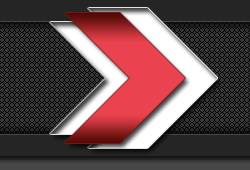ATI
Tray Tools - утилита, предназначенная для настройки драйверов видеокарт
семейства Radeon. ATI Tray Tools позволяет "на лету" управлять
различными настройками драйверов для Radeon непосредственно из значка в
системном трее. Всё управление происходит в раскрывающихся из
системного трея меню. Из основных функций утилиты стоит отметить
следующие: полную поддержку управления настройками Direct3D и OpenGL,
оверклокинг с поддержкой профайлов, настройку скрытых функций Direct3D,
создание и управление игровыми профайлами с возможностью создания
ярлыков и автоматическим определением запущенной игры, вывод полной
информации о видеокарте. По мнению многих пользователей, программа
является одной из лучших в своём классе. В этой версии добавлена опция
для запрета OSD в режиме Оверлея (при просмотре видео файлов),
добавлена новая опция в Игровые профайлы - Delete outdated game
profiles, добавлена опция для включения и отключения обновления ATT
SharedMemory, обновлен модуль TV/Display, исправлены ошибки, внесены
другие изменения.
Home page:
www.atitraytools.tkATI
Tray Tools is a free, small utility that can be found in the windows
tray which then allows instant access to options and settings.
ATI
Tray Tools is a Full Featured Radeon Tweaker that can be found in the
windows tray which then allows instant access to options and settings.
You
can change anisotropic filtering + antialiasing levels in Direct3D and
OpenGL, adjust image quality, turn on/off special driver features, or
simply just fool around with clock settings (core and memory speeds).
It uses minimal system resources and isn't intrusive. Quite handy and
quite a small download. Just click the executable and you are good to
go.
Software highlights:
- Support for ATI Control Center
- Support for TV Out and displays with profiles
- Options to change Theater mode together with TV Out
- Overclocking with templates including FAN Control
- Automatic Overclocking when application required 3D mode
- Temperature monitoring
- Artifact Tester with ability to find maximum stable clocks for GPU and Memory.
- Game profiles with desktop shortcut creation.
- Direct3D settings with templates, GUI form and tray popup menu
- OpenGL settings with templates, GUI form and tray popup menu
- Hardware low level color correction
- Hardware tweaks. Setting PCI latency timer
- Radeon Information Show information about memory type, active rendering pipe lines and more
- System wide Hot Keys. (Load profiles any profiles/work with colors/run any application)
- Refresh Lock system with ability to set separate refresh rates for each resolution.
- Tweak for overriding Pixel and Vertex Shaders
- Speed improvement tweaks for Anisotropic/Trilinear Filtering. Support for Catalyst A.I.
- Support for system options, VPU Recover, DMA Copy and so on
- Support Display Rotation.
- Support for MMC applications
- Support for HYDRAVISION applications
- Monitoring Graphs. (GPU/Env temperature. GPU/Mem speed, Main CPU Usage).
- Unique OnScreen Display module with ability to show information about speed and temperature. Support Plugins API.
- A lot of useful things. Like Save/Restore Desktop icon positions and more
- Audio Recorder
- Screenshots system
- Powerful Plug-Ins support. (API for VC++/Delphi included)
- PCI Register Set. Allow to program any registers in any PCI device at start up time. For advanced users only!
- Source code for plugins as examples.
- Shared memory allow other application to retrieve information about clocks, temperatures and general 3D settings.
Changes in ATI Tray Tools 1.3.6.1042 21/02/2009:[*] Updated existing translation files
[+] Added Polish translation
[*] Updated Advances Tweaks databases
[F] Fixed procedure to collect monitoring sources from ATT in "Motherboard Sources" FlashOSD Plugin.
[F] Fixed current 3D profile detection in non CCC compatible mode
[*]
Updated Monitoring Graphs module to support external plugins. This
excellent idea was first implemented in RivaTuner by Unwinder. ATT and
RT plugins are incompatible.
[+] Added example Monitoring Graphs
plugin "Memory Monitor". Which can monitor global memory statuses like
Memory Load %, Physical memory Available, Page File usage, Virtual
memory usage. Source code included.
[+] Added monitoring plugin "HDD Temperature". Allows monitoring temperature of HDD disks via S.M.A.R.T.
[*] Updated plugins SDK to support new monitoring graphs plugins
[*] Minor GUI updates
[*] Updated Driver level Overclocking support for RV560/RV570 boards.
[+] Added test support for voltage regulation on X1950XTX boards
[*] Added monitoring plugin "X1xxx Voltages" to provide monitoring sources for GPU/Mem voltages.
[*] Updated installation GUI interface
[+]
Added new configuration option. "Disable using OverDrive in "Driver
Level" overclocking mode". This option can be useful if your video
board has support for OverDrive, but ATT unable to overclock using
"Driver Level" mode. Can be changed in atitray.ini or at installation
process.
[*] Updated Overdrive 3 support detection procedure.
[*] Updated Core Names database. Added infotmation about RV610/M74/M72/M76/RV630 chips.
[*] Updated registry handling function under CCC compatibly mode
[*] Added support for Vista 32bit. Not all of functions will work under Vista at this time.
[-] Audio recorder and Volume control functionality disabled because of incompatible issues under Vista.
[*] Updated Advanced Tweaks registry editor to support Windows Vista
[+] Added new tweaks database "Avivo Tweaks" for Windows Vista only!
[F] Fixed memory calculation procedure for some of RV5xx video boards
[+] Added new option to automatically restore desktop icon positions after resolution changes.
[*]
Updated RefreshLock subsystem. Now you should set only Width, Height
and Refresh rate for refresh override. No need to set color quality.
Old saved profiles are incompatible with this version so please
recreate them again.
[+] Added new Game Profile option. "Force VSync=ON". This option can force using VSync in D3D8/9 games under Vista
[*]
Now only "Driver level" mode overclocking are allowed for X1xxx video
boards. If you want to use Low Level overclocking you should change
options in atitray.ini.
[*] Added support for Radeon X1050
[*] Updated HW Monitor logging system. Added option to select log file folder location
ATI Tray Tools 1.6.9.1382 Beta